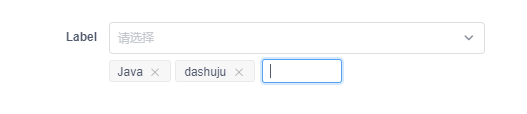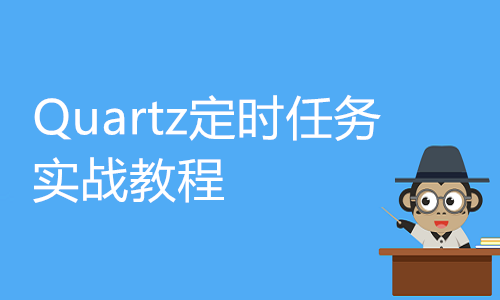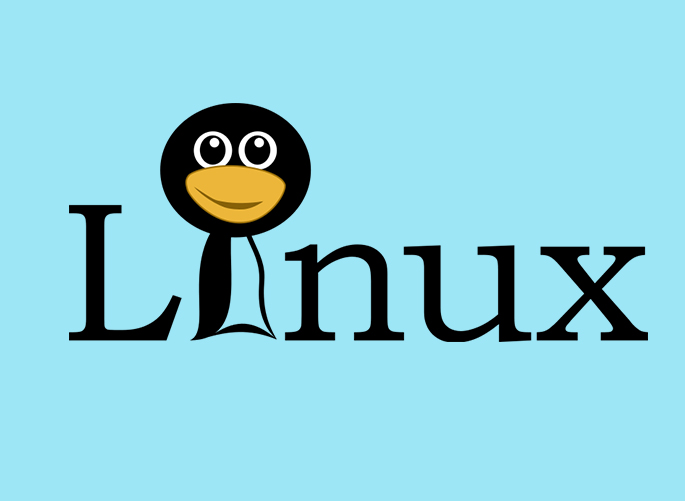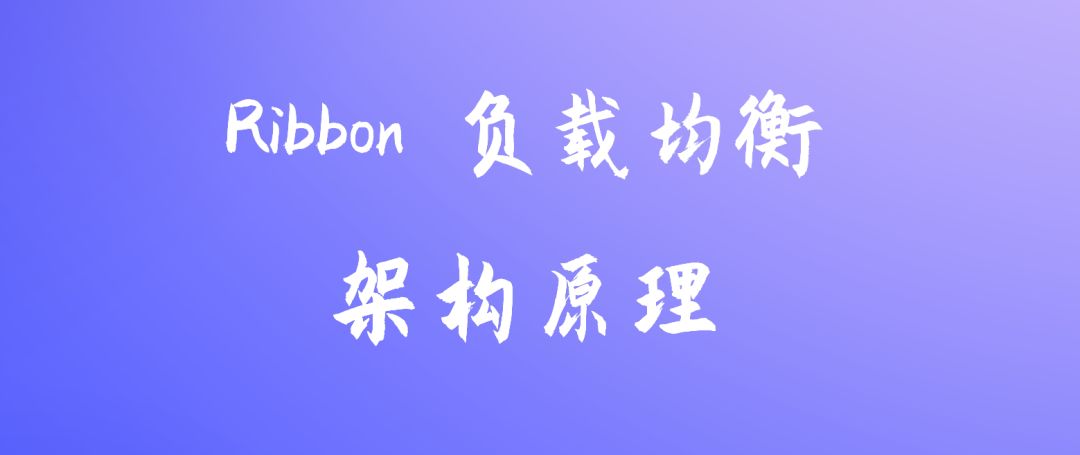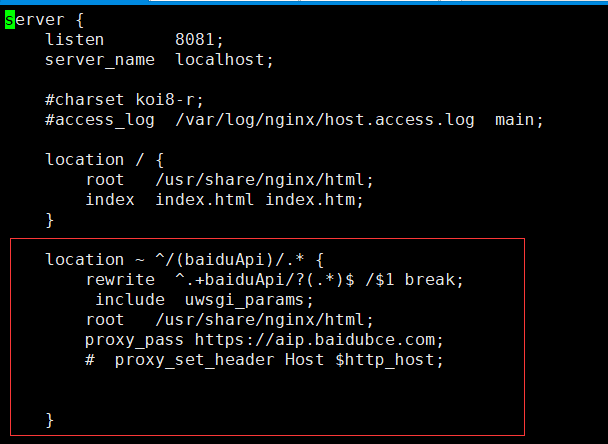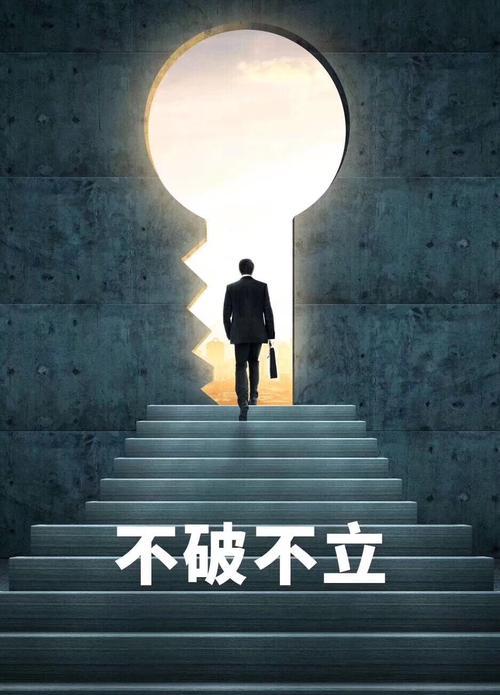view框架中tag标签不可编辑的解决办法
温馨提示:
本文最后更新于 2022年11月02日,已超过 1,147 天没有更新。若文章内的图片失效(无法正常加载),请留言反馈或直接联系我。
需求:view 框架中的 tag标签,不可编辑,并想要自定义标签的内容
遇到的问题:
1 view框架中tag标签不可编辑
解决方法:自己实现ivew的tag,设置span 标签的 contenteditable="true",并且实现标签的新增和删除
2 vue 中获取焦点的方法不可用
解决方法:自定义focus的指令,在需要使用的标签内,添加v-focus
3 span标签没有change事件,如何监听span标签中的内容的改变。
解决方法:给span标签添加tabindex属性
<span v-on:blur= handleSpan($event,item) tabindex="0" hidefocus="true" contenteditable="true" style="hight:12px;outline=0" class="ivu-tag-text">{
{ item }}</span> 可以参考大佬的这边文章,写的比较详细https://blog.csdn.net/heng_yan/article/details/80347298
html 代码如下
vue 需要自定义获取焦点事件,directives和mounted 是同级别的位置
directives: {
focus: {
// 指令的定义
inserted: function (el) {
el.focus()
}
}
}directives和mounted 是同级别的位置如下图
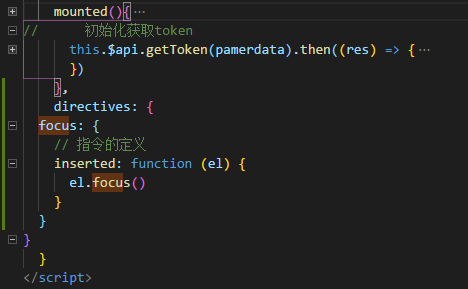
在需要获取焦点的标签内 添加上v-focus 属性,如
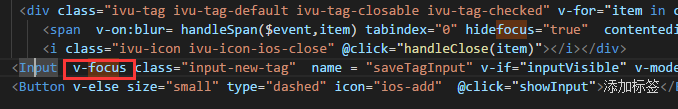
定义 如下变量
countTags: ['Java', 'dashuju'],//标签
inputVisible: false,
inputValue: '',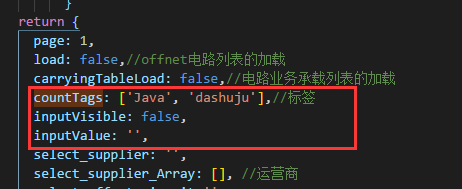
相关函数如下
//span标签里内容改变时的处理逻辑
handleSpan(event,item){
let spanValue = event.currentTarget.innerHTML
if(item == spanValue){//span内容没有
return
}else{
let index = this.countTags.indexOf(item);
this.countTags.splice(index, 1);//删除原来的元素
if (spanValue && this.countTags.indexOf(spanValue) == -1) {
this.countTags.splice(index,0,spanValue); //简简单单,push一下
}
}
},
//删除标签
handleClose(tag) {
this.countTags.splice(this.countTags.indexOf(tag), 1);
},
//一个回车事件,一个元素失去焦点时所触发的事件,触发同一个事件。
handleInputConfirm() {
let inputValue = this.inputValue.trim();
if (inputValue && this.countTags.indexOf(inputValue) == -1) {
this.countTags.push(inputValue); //简简单单,push一下
}
this.inputVisible = false;
this.inputValue = '';
console.info(this.countTags);
},
showInput() {
this.inputVisible = true;
// var saveTagInput = document.getElementsByName("saveTagInput")[0].focus();
// console.info(saveTagInput);
this.$nextTick(() => {
// alert(this.$refs['saveTagInput']);
this.$refs['saveTagInput'].focus();
})
添加css样式
.input-new-tag {
width: 80px;
margin-left: 0px;
}
最终效果(忽略选择框):

点击添加标签之后:
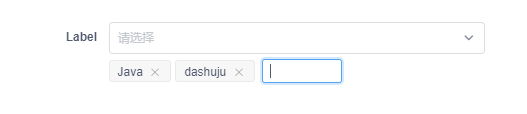
标签是可以编辑的
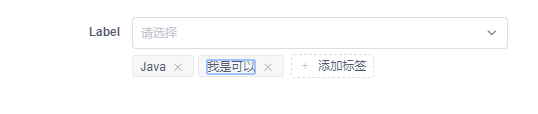
转载请注明出处,谢谢
正文到此结束
- 本文标签: 其他
- 本文链接: http://www.365codemall.com/article/25
- 版权声明: 本文由李俊杰原创发布,转载请遵循《署名-非商业性使用-相同方式共享 4.0 国际 (CC BY-NC-SA 4.0)》许可协议授权